 |
3 of 5 |
 |
Streamline the Way You Work
Good information leads to better decisions and improved productivity,
and Microsoft Access 2000 makes information easier to find and use. Quickly
analyze details and see vital relationships. Take advantage of new
tools for customizing forms and reports. Turn numbers into
answers—fast.

Take Advantage of Interface Improvements
The Access 2000 database window makes it easier to work with components of
your databases. Use the vertical Objects bar to switch between
forms, tables, and reports. Organize database objects into groups, and
create shortcuts to frequently used items.
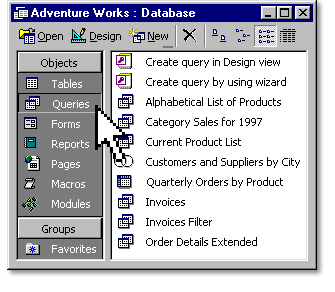

Browse Related Records in Datasheet View
Access 2000 gives you a picture-in-picture view of all related data in one window—without requiring you to perform a query. Instantly view relationships among tables to quickly make informed decisions. Expose deeper levels of information to visualize the relationships between records. Simply click the record you want to expand.
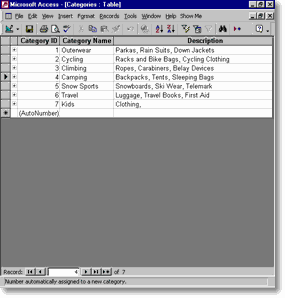

Apply Special Formatting to Selected Records
Change the appearance of fields based on their content so users can, for example, instantly identify high-sales customers or low-inventory items in a table or report. Set fonts, styles, colors, and banners according to numerical values or custom criteria you define.
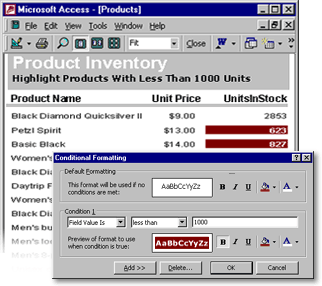
Form enhancements allow you to simply select a field on a form and change its background color, size, or border. See the changes right away without switching to Design View.
|
Make Your Data Easy to Find and Share |
 | Save your database in Access 97 to make it easier to share
data. Manage information seamlessly—even during upgrades.
|  | Rename a field and the Name AutoCorrect feature changes it in
all queries and forms. You can keep working without interruption.
|  | Print a diagram of table relationships to analyze the
structure of your database with ease.
|  | Group text boxes and controls to make it easier to design
forms.
|
|
|


